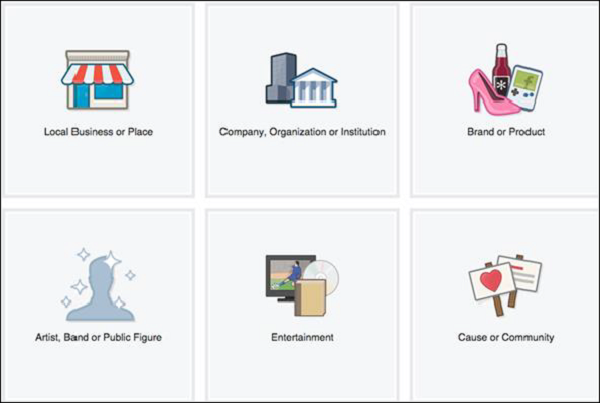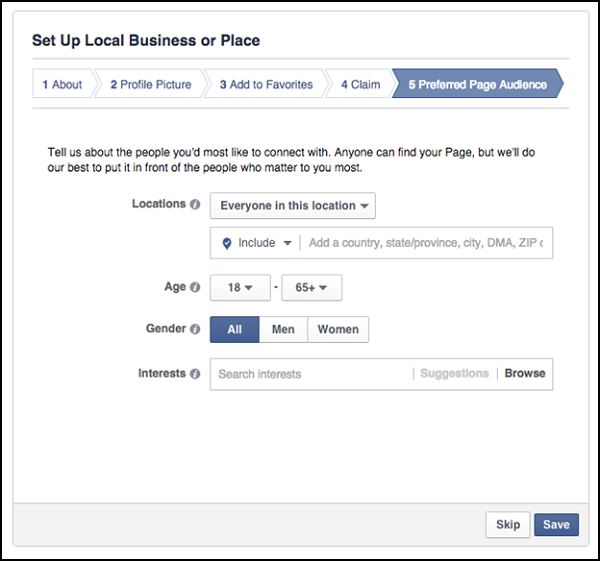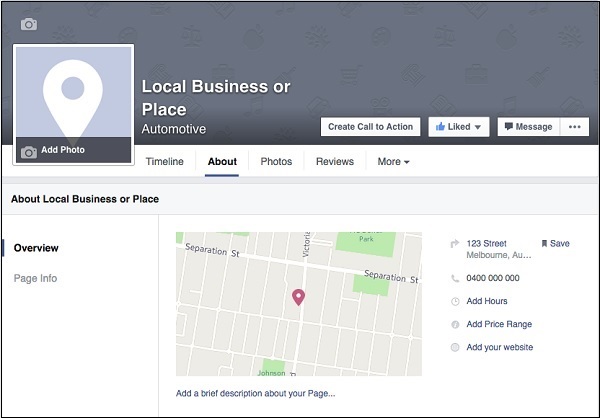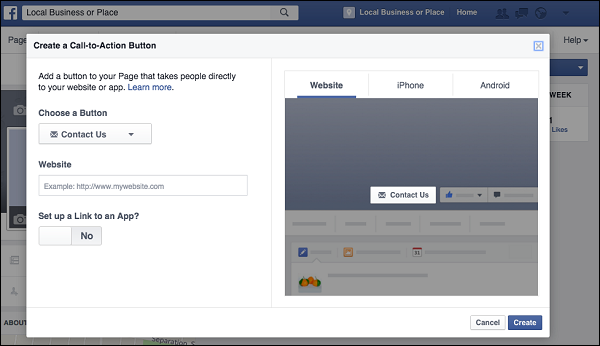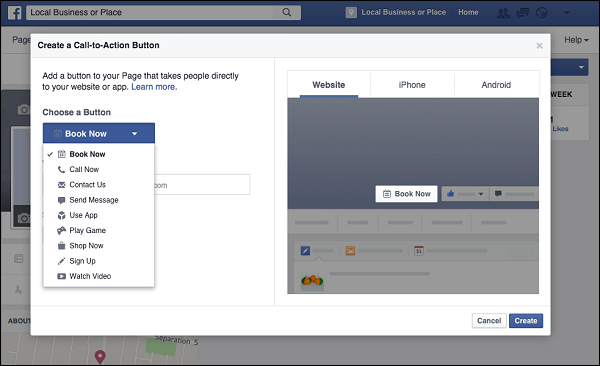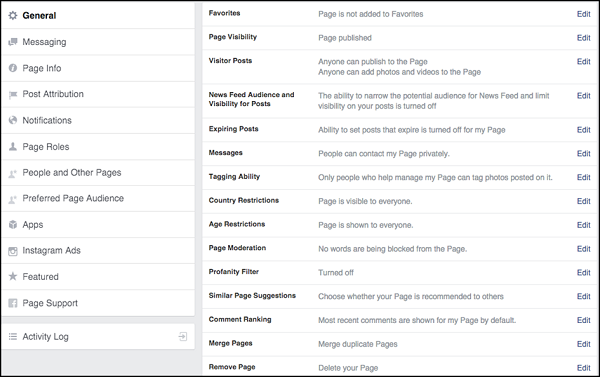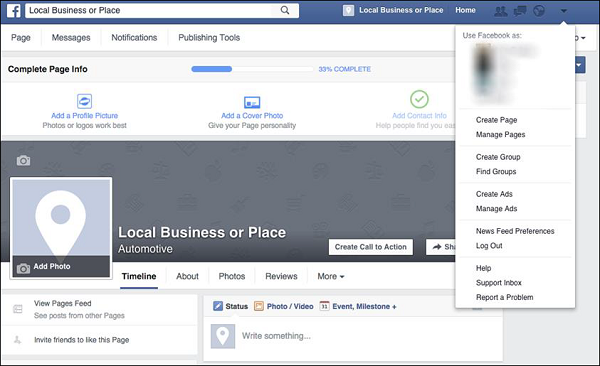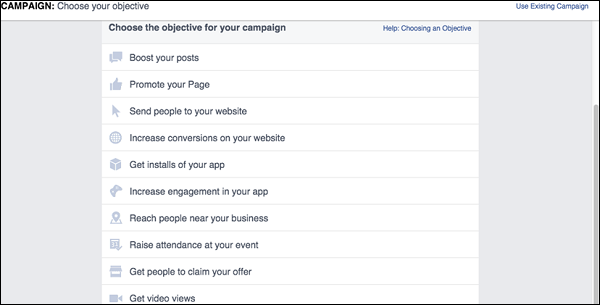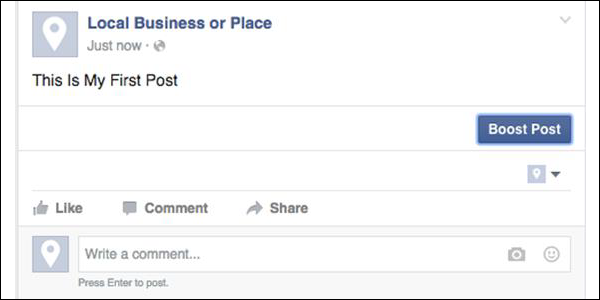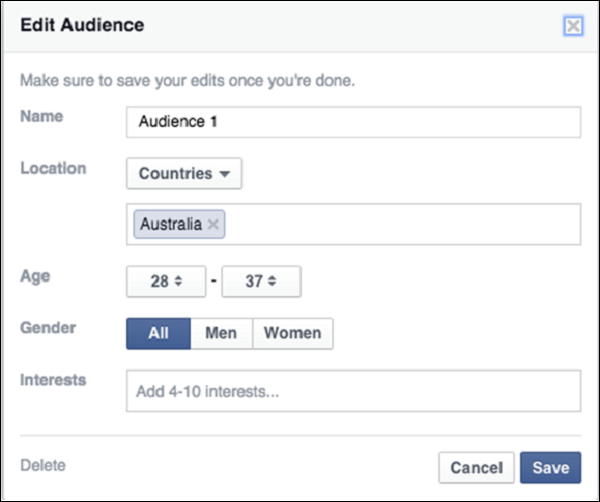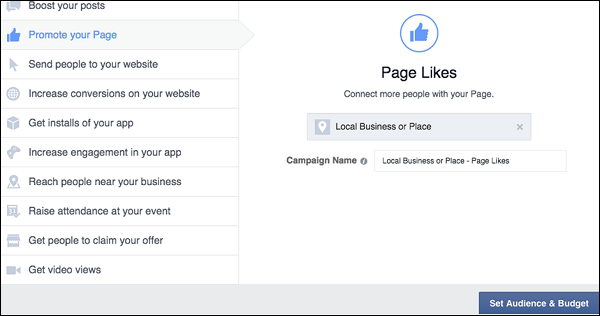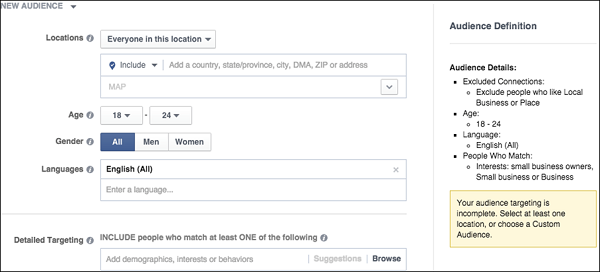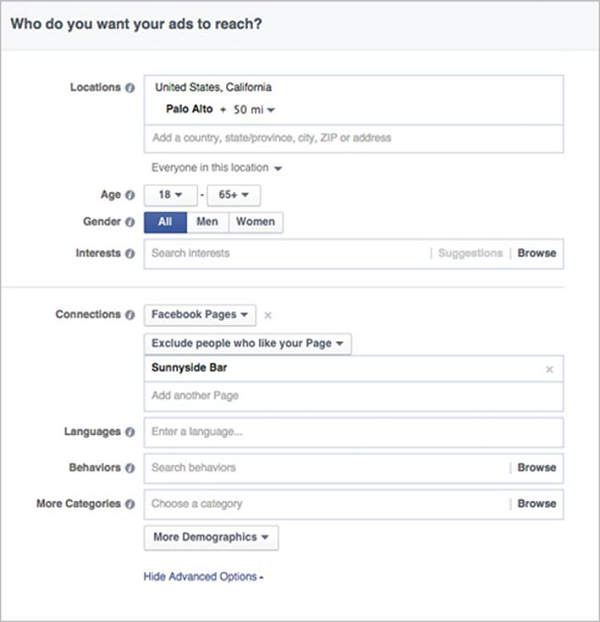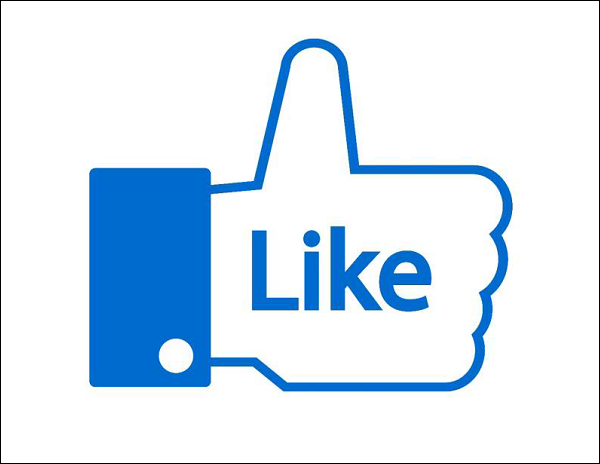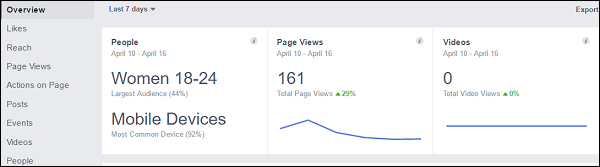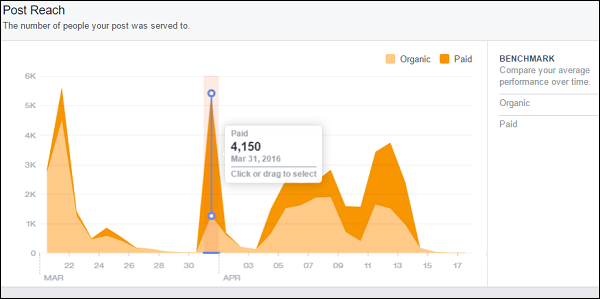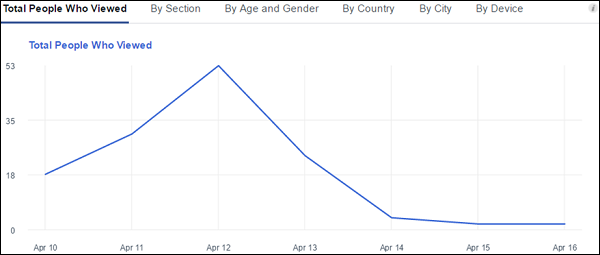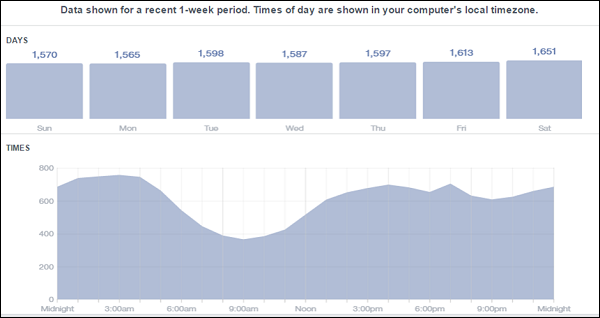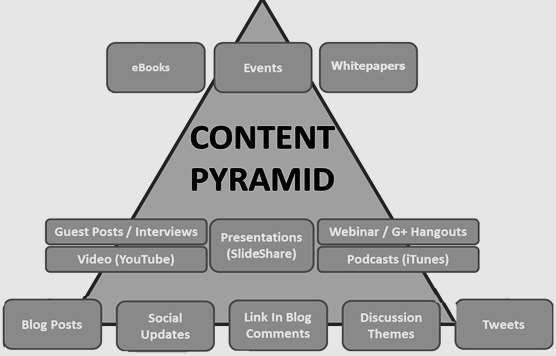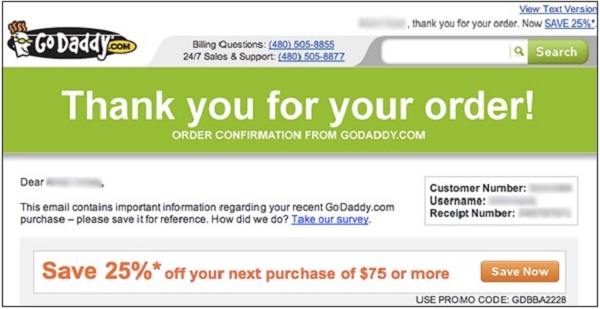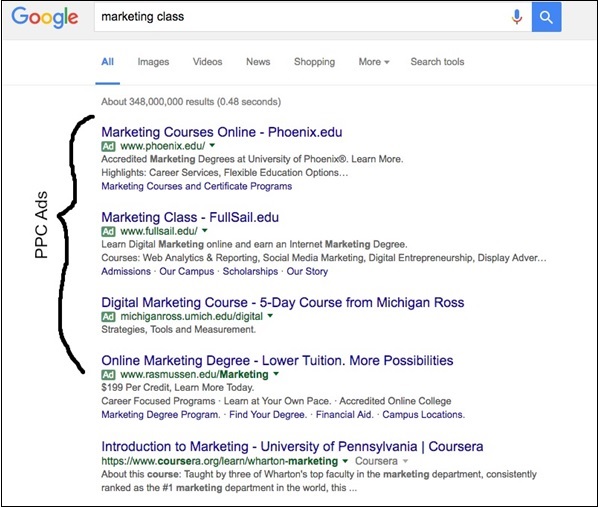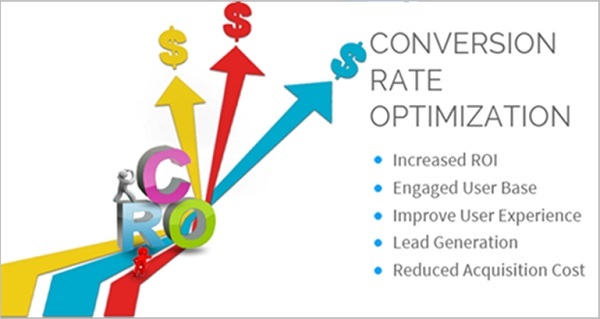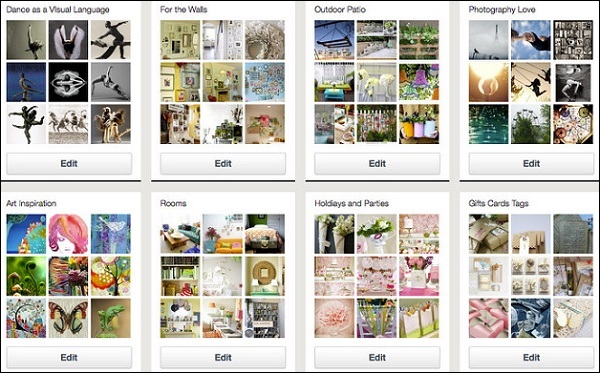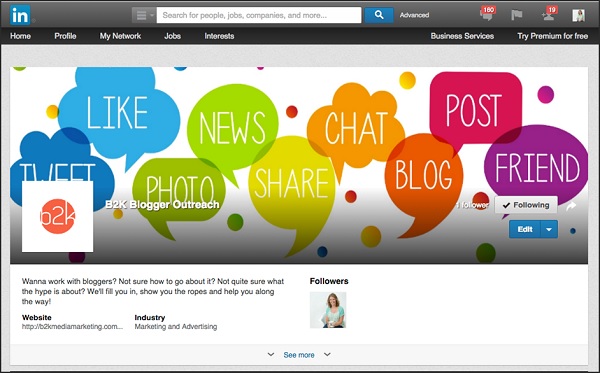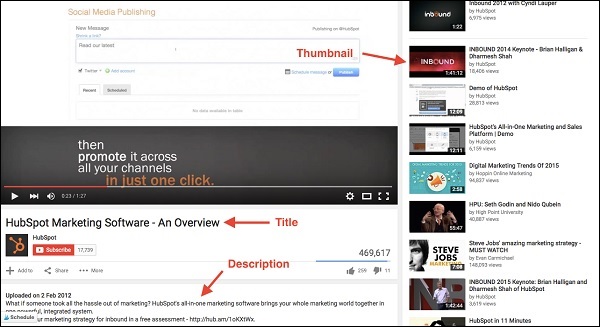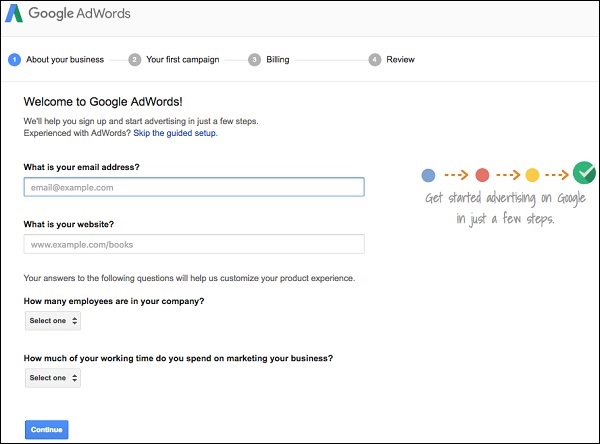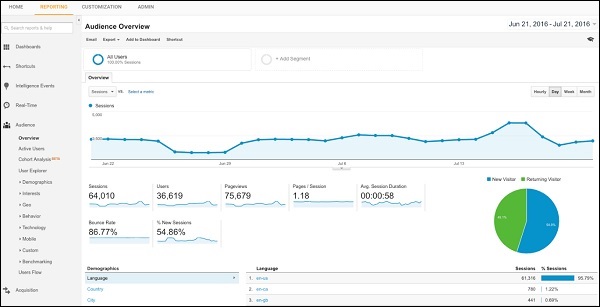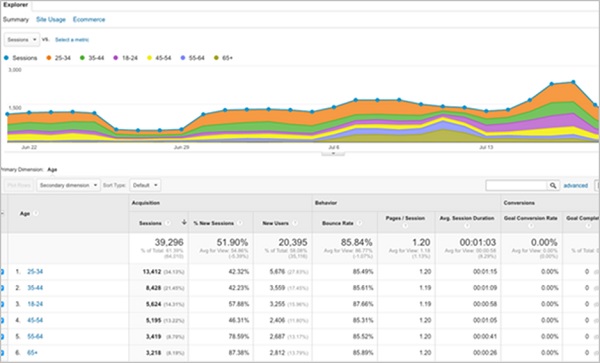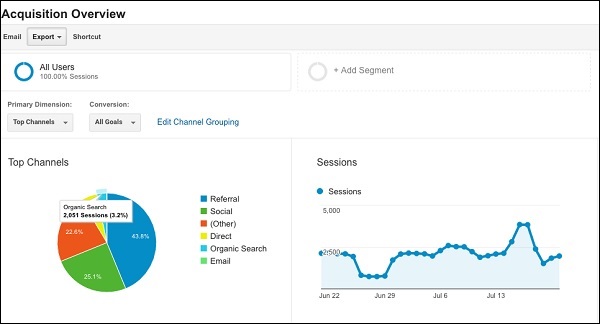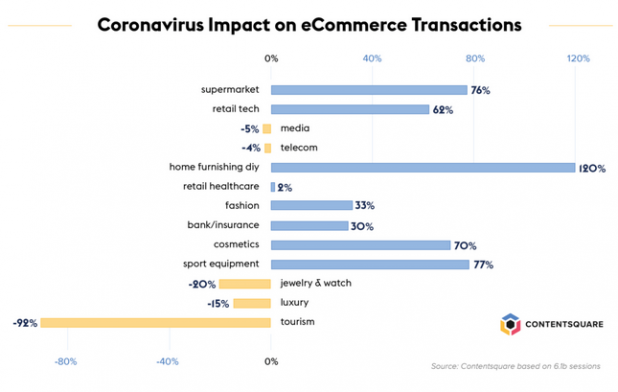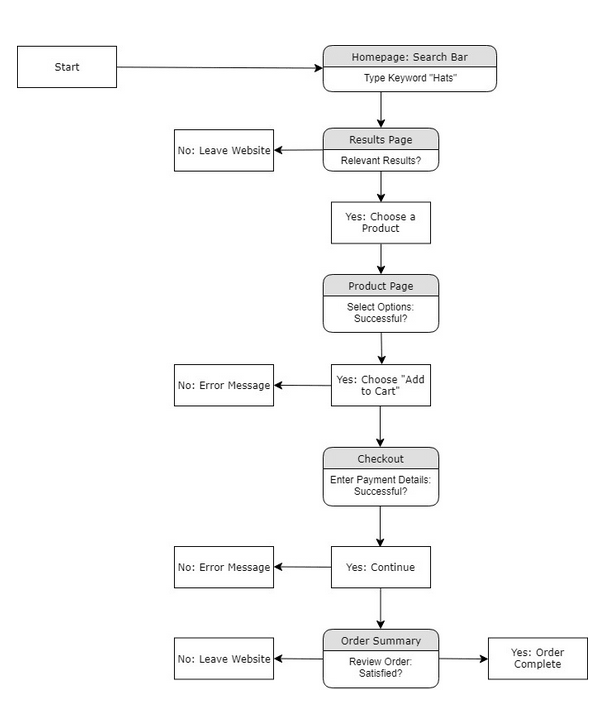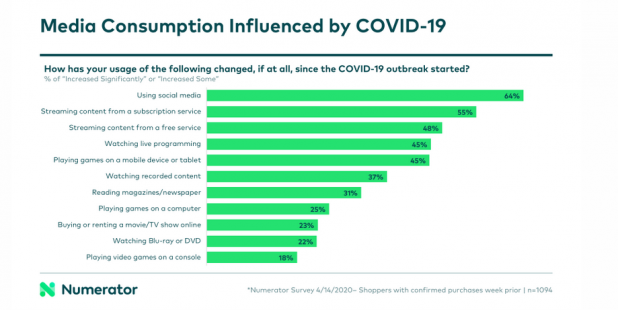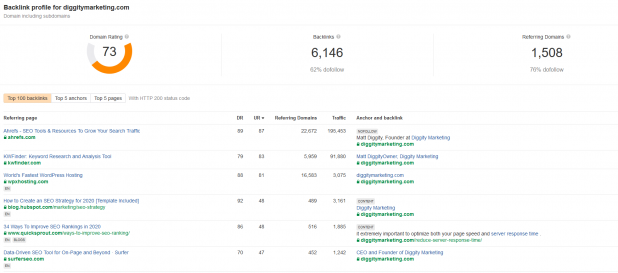posted on May 30, 2021
In simple terms, digital marketing is the promotion of products or brands via one or more forms of electronic media. Digital marketing is often referred to as online marketing, internet marketing or web marketing.
Digital marketing has been around for quite some time but it hasn’t been very well defined. We tend to think that digital marketing encompasses banner advertising, search engine optimization (SEO) and pay per click. Yet, this is too narrow a definition, because digital marketing also includes e-mail, RSS, voice broadcast, fax broadcast, blogging, podcasting, video streams, wireless text messaging, and instant messaging. Yes! digital marketing has a very wide scope.
What Digital Marketing is Not?
To clearly define what digital marketing is, it’s sometimes easier to start with what it’s not. For instance, it does not include more traditional forms of marketing such as radio, TV, billboard and print as they do not offer instant feedback and report.

Why Digital Marketing?
In digital marketing, a reporting and analytics engine can be layered within a campaign which allows the organization or brand to monitor in real-time how a campaign is performing, such as what is being viewed, how often, how long, as well as other actions such as response rates and purchases made.
-
The use of digital marketing in the digital era not only allows for brands to market their products and services but also offers online customer support through 24x7 services to make the customer feel supported and valued.
-
The use of social media in digital marketing interaction allows brands to receive both positive and negative feedback from their customers as well as determine what media platforms work well for them.
-
Digital marketing provides increased advantage for brands and businesses. It is now common for consumers to post feedback online through social media sources, blogs, and websites about their experience with a product or brand.
Not surprisingly, billions of marketing dollars spent on traditional channels is already starting to shift to digital marketing campaigns and this will continue to increase as the Web matures.
Digital Marketing - SEO
SEO stands for Search Engine Optimization. It is the process of getting traffic from the free, organic, editorial, or natural search results on the search engines. Simply put, it’s the name given to the activity that attempts to improve search engine rankings. In many respects, it's simply quality control for websites.
SEO may target different kinds of search, including image search, local search, video search, and news search engines. Employing a sound SEO strategy will help you position your website properly to be found at the most critical points in the buying process or when people need your site.
Search Engine Crawlers
The leading search engines, such as Google, Bing and Yahoo!, use crawlers to find the pages for their algorithmic search results. Pages that are linked from other search engine indexed pages do not need to be submitted because they are found automatically.
Search engine crawlers may look at a number of different factors when crawling a site. Not every page is indexed by the search engines. Distance of pages from the root directory of a site may also be a factor in whether or not pages get crawled.

Points to Note
You should be careful to keep the following points in mind in order to ensure your brand is well positioned on search engines −
-
Search engines want to do their jobs as best as possible by referring users to websites and content that is most relevant to what the user is looking for. This is determined by the site content, how fast your site loads, how often your site is linked to from other credible online resources, and user experience, including design, navigation and bounce rate.
-
The items that the search engines don’t want are: keyword stuffing, buying links, and poor user experience (too many ads and high bounce rates).
-
Domain naming is important to your overall branding. As a best practice, use sub-directory root domains (example.com/events) versus sub-domains (events.example.com). Other best practices with domain names are to use consistent domains and keywords in the URL.
-
Optimize for different types of results. In addition to optimizing for desktop experience, focus on mobile and tablet optimization along with other media.
-
Content on the site should have title tags and meta descriptions. Although meta tags aren’t as important as they used to be in the past; if you do use them, ensure they are formatted correctly.
Digital Marketing - Social Media
Social media today is essentially word-of-mouth marketing. Getting people to connect with you online in the social arena helps spread the word about what your company is and what are your products and services.
SEO and Social Media
For many teams, there are different sets of people who work on SEO and social media separately; however, this scenario is changing lately.
-
The two may still officially belong to separate teams, but social media marketers will need to be more informed on the SEO strategist’s agenda, so that the SEO strategy can go hand-in-hand with content promotion.
-
SEO strategists too need to know how to work with social media marketers in order to receive the social signals it needs to make sure their company ranks high in search.

There are two functions of social media for business −
Start Social Media Marketing
If you’re starting from scratch with your social media strategy, here are the basic steps to get you started −
-
Step 1 − Choose your social networks
-
Step 2 − Fill your profiles completely, remembering to load in your keywords
-
Step 3 − Find your voice and tone
-
Step 4 − Pick your posting strategy - how often, when, and what type of content
-
Step 5 − Analyze and test
-
Step 6 − Automate and engage
Although we’ll be getting into the specifics in the latter half of the tutorial, here are a few things to consider in your general social media strategy.
Facebook tops the list of social media strategy
For many, social media starts with Facebook. Just having a page, however, does not suffice. Sophisticated content marketing is now the way to foster engagement on Facebook. If your business doesn’t have a content marketing strategy or a blog, but wants to maintain a strong Facebook presence, it may be time to create a content marketing strategy for Facebook. We’ll get to know more on this in a subsequent chapter.
Optimize for mobile
All social media efforts need to be optimized for mobile. You’ve probably heard, but everyone needs to make sure their websites are optimized for mobile. Social media managers need to be aware of this to ensure that the format of any promotions they do (especially those that include driving people to their company websites) are optimized for mobile. Any images used on social media should also be viewable on mobile for optimized user experience.
Emphasize on human experience
It may be digital, but you need to consider the “human experience.” Google and Facebook have made changes to their platforms to push businesses to focus more on the “human experience.” For social media marketers, your social media posts need to be more relevant, provide more value to your audience, and the engagement needs to be more “human.”
Digital Marketing - Content
Content marketing is a strategic marketing approach focused on creating and distributing valuable, relevant, and consistent content to attract and retain a clearly defined audience. It ultimately aims to drive profitable customer action.
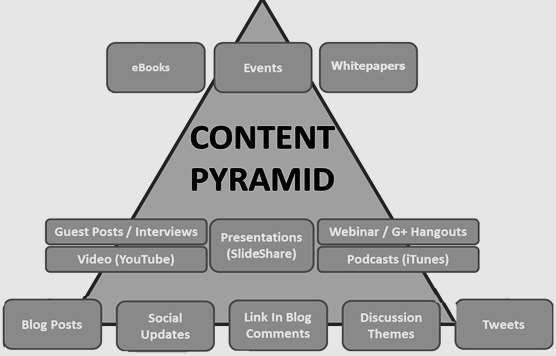
Content marketing is an umbrella term covering a set of strategies, techniques, and tactics to fulfil business and customer goals by using the most relevant content to serve, attract, convert, retain, and engage customers. Content uses blogs, podcasts, video, and social media sites as a vehicle. It’s a practice now being used by 86% of businesses today. However, effective content marketing is not so easy to find.
Goals of Content Marketing
Given the fact that content plays a role in virtually all marketing techniques and tactics, there are no goals that can’t be reached using content. However, from a content marketing perspective, we see that marketers focus on some key goals such as −
- Brand awareness
- Lead generation
- Engagement
- Sales
- Lead nurturing
- Customer retention and loyalty
- Customer evangelism
- Up-selling and cross-selling
Although these are the typical goals found in content marketing research, think out of the box and look at the goals of your “audiences”.
Start Content Marketing
Here is brief set of guidelines that you can follow to start content marketing −
-
First, find a reason to start using content marketing. Knowing what the reason and the purpose is important. In a few years from now, people will say content marketing doesn’t work. It’s like in social media: people start saying it doesn’t work because they often forget for what and whom they wanted it to work in the first place.
-
Know the different people and types of customers and prospects you want. Be aware of how they “act”, what they want, and how they will use your content.
-
Don’t reinvent the wheel. Before dreaming up new content, see what you already have. Often, the best content for your customers and business is already in the mind of your customers and the people in your business. You just need to present it in a way everyone understands.
-
Once you know what content you have, figure out what you need.
-
Now, it’s time to get that content organized and check out the best formats and channels. Know the different formats of content your prospective customers use and there are some good tips and tricks to make sure that your content is “engaging”. Align the content to the types of channels you think that it will be best received.
-
It’s time to make sure that the content is found or used! If not there is little sense in spending all the energy, is there? Promote, connect and engage.
Finally, test, measure, and optimize continuously. Try different types of content. Check analytics. Monitor your expenditure. And always adapt.
Digital Marketing - Email
In its broadest sense, every email sent to a potential or current customer could be considered email marketing. It usually involves using email to send ads, request business, or solicit sales or donations.
Any email communication is considered as email marketing if it helps build customer loyalty, trust in a product or company, or brand recognition. For instance, when a company sends a commercial message to a group of people using electronic email mostly in the form of advertisements, requests for business or sales, or donation solicitation.
Email marketing is an efficient way to stay connected with your clients while also promoting your business. Doing so, you can easily and quickly reach target markets without the need for large quantities of print space, television or radio time, or high production costs.

Additionally, while using email marketing software, you can maintain an email list that has been segmented based on several factors including the length of time addresses have been on the list, customers’ likes and dislikes, spending habits and other important criteria. Emails are then created and sent out to specific target members on the list, providing them with a personalized email detailing information that they are interested in or have requested.
Email marketing can be carried out by −
- Email newsletters
- Digests
- Dedicated Emails
- Lead Nurturing
- Sponsorship Emails
- Transactional Emails
Email Newsletters
Email newsletters offer the following three advantages −
-
They can spread your brand awareness. By building habitual communication with your email subscribers, you enable them to recognize your brand and associate it with a positive sentiment.
-
They can leverage the existing content. Many companies do quick summaries of their most popular blog posts and link to the articles from their newsletter.
-
They give you the freedom to include different types of content that might be important to your organization.

Digests
Digests are generally easier to consume than newsletters as they generally consist of links and lists. One popular option is the blog digest, which collects notifications about the articles you publish throughout a certain time frame and releases an email with the links.

Dedicated Emails
Dedicated emails also known as stand-alone emails, contain information about just one offer. For instance, you can use a dedicated email to notify your target audience about a new whitepaper you've released or invite them to attend an event that you're hosting. Unlike newsletters, dedicated emails don’t need to include many graphical elements to separate the different blocks of text and prioritize information.
Lead Nurturing
The concept of lead nurturing introduces a tightly connected series of emails containing useful content with a coherent purpose. Lead nurturing is timely, automated, and is typically a low financial investment.
Sponsorship Emails
If you want to reach a totally new audience and generate net new leads, you might want to try sponsorship emails. In sponsorship emails, you pay for inclusion of your copy in another vendor’s newsletter or dedicated send.
Transactional Emails
Transactional emails are the messages that get triggered by a specific action your contacts have taken, enabling them to complete that action. For instance, if you are signing up for a webinar, you will fill out a form and then receive a transactional (thank-you) email that provides you with the login information in order to join.
Transactional emails are also the messages you receive from ecommerce sites like Amazon that confirm your order and give you shipment information and other details. The biggest advantage of transactional emails is that they enjoy a high click-through rate (CTR).
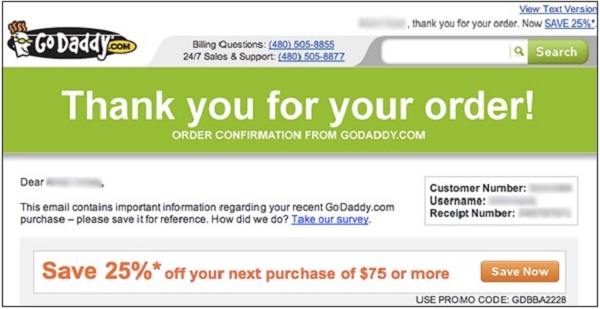
Popular email marketing services include MailChimp, Constant Contact, and My Emma.
Digital Marketing - Mobile
Mobile marketing is marketing on or with a mobile device, such as a smartphone. Mobile marketing can provide the customers with time and location sensitive, personalized information that promotes goods, services, and ideas.

Mobile marketing is similar to advertising delivered over other electronic channels such as text, graphic and voice messages.
-
SMS messaging (text messaging) is currently the most common delivery channel for mobile marketing.
-
Search engine marketing is the second-most common channel, followed by display-based campaigns.
New Mobile Marketing Channels
The expanding capabilities of mobile devices enable new types of interactive marketing. New mobile marketing channels include −
-
Location-based Service (LBS) involves detecting the area the user is connecting from (geolocation) and sending marketing messages for businesses in that area.
-
Augmented reality mobile campaigns overlays the user's phone display with location-specific information about businesses and products.
-
2D barcodes are barcodes that scan vertically as well as horizontally to include much more information. A mobile user can scan barcodes in the environment to access associated information.
-
GPS messaging involves location-specific messages that the user picks up when he comes into range.
Ways to Drive Conversions
Beyond having a mobile-optimized site or app, certain strategies are more likely to improve the user experience, while boosting sales. In this section, we will discuss the four ways to drive engagement and conversions.
Optimize for micro-moments
Increasingly, users turn to their mobile devices for quick, in-the-moment advice, help, or information. Instead of sitting down to research a topic or issue in depth, they’re more likely to take immediate action, and to expect instantaneous answers.
Use QR codes to streamline user experience
One way to provide relevant information as quickly and seamlessly as possible to mobile users is through the use of QR codes. Whatever you’re using QR codes for, they should ideally act as shortcuts for getting valuable information into the hands of your customers and prospects.

Use hyperlocal marketing
More than ever before, consumers are turning to their smartphones for location-specific information. And not just citywide information – but hyperlocal based on very small, specific geographical locations (like neighborhoods or even specific streets).

Use SMS marketing
Use SMS marketing to connect with users on-the-go. A few ways to do this include offering incentives, publicizing sales and events, sending appointment reminders, and sharing customer surveys.
Digital Marketing - Pay Per Click
Pay Per Click, commonly known as PPC, refers to a model of internet marketing in which advertisers pay a fee each time one of their ads is clicked. Pay-per-click is calculated by dividing the advertising cost by the number of clicks generated by an advertisement. The basic formula is −
Pay-per-click ($) = Advertising cost ($) ÷ Ads clicked (#)
Essentially, PPC is a way of buying visits to your site, rather than attempting to earn visits organically.
Search Engine Advertising
Search engine advertising is one of the most popular forms of PPC. It allows advertisers to bid for an ad placement in a search engine's sponsored links when someone searches using a keyword that is related to their business offering.
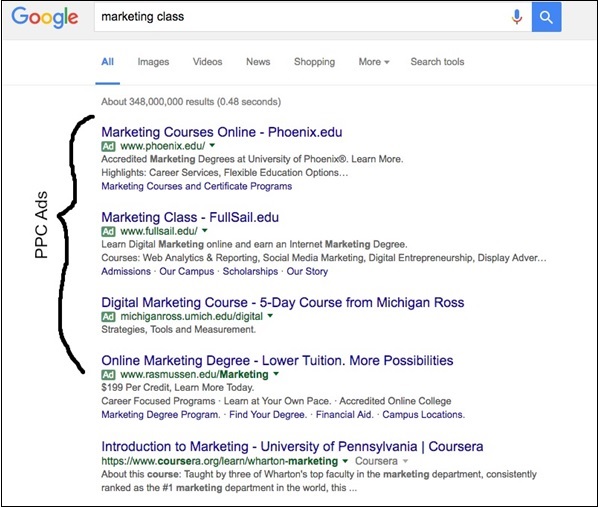
For example, if you bid on the keyword “marketing classes,” several ads might show up in the very top spot on the Google results page. Every time a specific ad is clicked, sending a visitor to their website, they have to pay the search engine a small fee. When PPC is working correctly, the fee is trivial, because the visit is worth more than what is paid for it.
Advantage of PPC Marketing
The unique advantage of PPC marketing is that the ad networks used to manage PPC campaigns don’t just reward the highest bidders for that ad space, rather they reward the highest-quality ads (meaning the ads that are most popular with the users).
-
Ads are rewarded for good performance.
-
The better the ad, the greater the click-through rates and lower the costs.
-
Many marketers choose to use Google AdWords to manage their PPC campaigns. The AdWords platform enables businesses to create ads that appear on Google’s search engine and other Google properties.
Factors behind Successful PPC Advertising
How often your PPC ads appear depends on which keywords and match types you select. While a number of factors determine how successful your PPC advertising campaign will be, you can achieve a lot by focusing on −
-
Keyword Relevance − Crafting relevant PPC keyword lists, tight keyword groups, and proper ad text.
-
Landing Page Quality − Creating optimized landing pages with persuasive, relevant content and a clear call-to-action, tailored to specific search queries.
-
Quality Score − Quality Score is Google's rating of the quality and relevance of your keywords, landing pages, and PPC campaigns. Advertisers with better quality scores get more ad clicks at lower costs.
Your entire PPC campaign is built around keywords, and the most successful AdWords advertisers continuously grow and refine their PPC keyword list.
In conclusion, PPC advertising offers a unique opportunity to −
-
Grow Your Customer Base − Connect with searchers actively looking for products and services like yours, and respond to the need by providing them with an offer relevant to their search query.
-
Generate Leads at Low Costs − As pay-per-click marketing allows you to reach leads and prospects when they’re researching and looking to buy, it’s a highly effective way to bring interested visitors to your site. In addition, you can enjoy an algorithmically generated discount from the search engines in exchange for making their users happy.
Digital Marketing - CRO
CRO stands for Conversion Rate Optimization. Whatever may be the ultimate goal of your website, a conversion is the successful completion of that action. CRO is the process of optimizing the site to increase the likelihood that visitors will complete a specific action.
Conversion Rate is a key metric in e-commerce, as it reveals the percentage of the site’s total traffic completing a specific goal. The higher the conversion rate, the better.
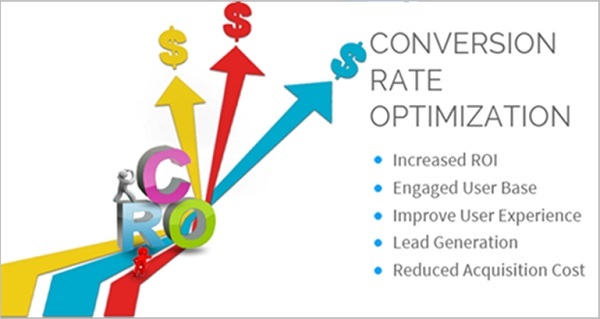
Once you have defined what conversions you want to track, you can calculate the conversion rate.
Let’s assume you regard a sale as your conversion. As long as you are tracking the number of leads you get and the number of resulting sales (conversions), you can calculate your conversion rate −
$$Conversion Rate = rac{Total Number of Sales }{Number of Leads} imes 100$$
When you know what the value of a lead is, you can determine how many leads you need each month to sustain your business and how much you should pay for advertising. This is true whether you are using pay-per-click (PPC) or any offline advertising like mailers or print ads.
What is CRO?
Conversion Rate Optimization is −
-
A structured and systematic approach to improving the performance of the website.
-
Informed by insights − specifically, analytics and user feedback.
-
Defined by the website’s unique objectives and needs (KPIs).
-
Taking the traffic that you already have and making the most of it.
What CRO is Not
Conversion Rate Optimization is not −
-
Based on the guesses, hunches, or what everyone else is doing.
-
Driven by the highest paid person’s opinion.
-
About getting as many users as possible, regardless of the quality or engagement.
Why do Companies Use CRO?
CRO plays an important role in improving the efficiency of critical processes. Here, we will discuss the most common areas where companies evaluate CRO.
-
A/B testing − What is A/B testing? In basic terms, you set up two different landing pages, each has a different element from the other. Your site presents the “A” version of these pages to half your traffic and the “B” version to the remaining half. Then you can see whether or not a small change to a call-to-action (CTA) can make a difference in conversion rates.
-
Customer Journey Analysis − How did your customers progress from brand awareness to purchase? Also often referred to as a Conversion Funnel.
-
Cart abandonment analysis − Investigate the cause of not checking out, once the items have been added to a shopping cart.
-
Segmentation − Segmentation shows approaches to grouping prospects and customers to deliver more relevant communications and offers for better response rates to these communications.
In addition, CRO is used for copy optimization, online surveys, and customer feedback.
Digital Marketing - Web Analytics
Web Analytics is the measurement, collection, analysis, and reporting of Internet data for the purposes of understanding and optimizing Web usage.
The focus of web analytics is to understand the users of a site, their behavior, and activities. The study of online user behavior and activities generate valuable marketing intelligence and provides −
-
Performance measures of the website against targets.
-
Insight on user behaviors and needs, and how the site meets those needs.
-
Optimization ability to make modifications to improve the website based on the results.

Web Analytics Tools
An average web analytics tool offers hundreds of metrics. All of them are interesting but only a few would be useful for measuring the website’s performance. Focus on what is important to get meaningful insights on your website, and start your web analytics initiative by defining realistic and measurable objectives for your site.
-
In order to identify the users, web analytics tools need to report on user sessions (also referred to as visits). There are different techniques to identify users such as IP addresses, user agent and IP address combination, cookies, and authenticated user.
-
Nowadays, the most common user identification technique is via cookies which are small packets of data that are usually deposited on the user’s computer hard disk when the person visits a website.
How to Review Web Metrics
When reviewing metrics, there are a few things to keep in mind to ensure you are encompassing the set of data that best evaluates your efficiency −
Think People and Process
No doubt, technology is important, but you need to go beyond it. Take time and care to thoroughly understand your stakeholders’ measurement needs.
Segmentation
There’s more to data than just total number of page views. Many organizations unfortunately still report on total page views and miss out on all the non-page view interactions such as video, downloads and rich media.
Analytics platforms such as Google Analytics, MixPanel, Flurry and others, are very powerful and allow us the ability to go beyond simplistic hit collection, and really dive into rich data and patterns.
You can easily report and derive insights with visitor segmentation, have quick visibility into buyer or non-buyer behavior, group content by asset type, measure gated or ungated content consumption, and with relatively ease run a cohort analysis. These are just a few views that could be utilized while segmenting your data.
Think Visitors, Not Visits
Explore data such as where visitors came from, what course they took between pages while on your website, and where they spent the most (or least) time during their visit. Later, after two or three visits they got converted to customers. With this information, you’re able to gain increased awareness of visitors and how they interact with your content throughout the buying cycle.
Optimize What Matters Most
Optimize conversions on all things digital. Take it one notch higher and optimize on the Lifetime Value of a customer. Put into place a system that gives you the ability to measure behavior and interaction across multi-devices and multiple channels for (most) users that come from mobile, web, etc.
Maximize Returns
You’ll maximize the return on gathering, reporting and analyzing data, when you do so consistently. Commit to the process and develop a list of priorities and a measurement “roadmap.” Audit what you have periodically. Websites and mobile apps are constantly evolving, so ensure your analytics implementation is in-line with such changes.
Digital Marketing - Facebook
Facebook has 1.28 billion active users and is currently the largest social network – that adds up to a lot of potential brand exposure.

Your Facebook Page makes your business −
-
Discoverable − When people search for you on Facebook, they’ll be able to find you.
-
Connected − Have one-on-one conversations with your customers, who can like your page, read your posts and share them with friends, and check in when they visit.
-
Timely − Your page can help you reach large groups of people frequently, with messages tailored to their needs and interests.
-
Insightful − Analytics on your page will give you a deeper understanding of your customers and your marketing activities.
Start Facebook Marketing
Ready to get started? Let’s walk through the steps!
Step 1: Set Goals
Any strategy begins with goals. What do you want out of your Facebook Page? Sales is the obvious choice, but there can also be secondary goals that lead to sales.
Consider some of these Facebook marketing goals as you craft your plan −
Step 2: Research
Your Facebook research will include these areas −
-
Identify your audience and where they spend their time.
-
Research your competition and watch what is working for them.
-
Understand the latest techniques. Make sure you know the latest techniques on Facebook that are effective. Keep up with the trends so you know what is working for others.
Step 3: Design the Facebook Experience
Now that you have your goals set up, work backwards from those goals to determine how you will achieve them.
-
Set up an editorial calendar. Plan your content that you want to share. You can schedule your daily activity, weekly activity and monthly activity by using a simple Excel spreadsheet.
-
Set up an activity calendar. Map out your long-term activity and marketing plan, along with an estimate of your outcomes. Also decide when and how often to engage with your key influencers.
Step 4: Measure Your Progress
Take time to look back at your progress on Facebook so you know if your marketing is working. Become familiar with how Facebook Insights work so you know which posts are working for you.
Digital Marketing - Pinterest
Pinterest helps people discover things in a simple, visual way. Pinners might find something they love while browsing your boards, scrolling through a category you’re listed in or searching for you directly.
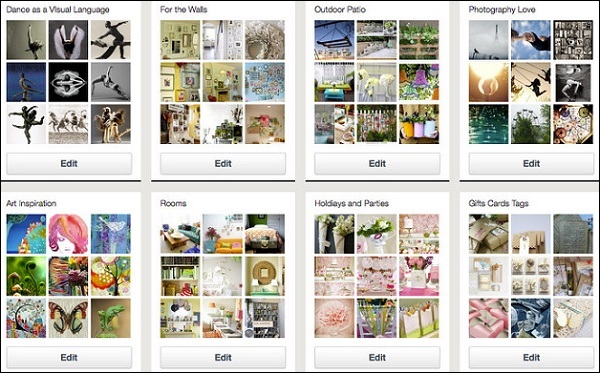
Pinterest Pins
On Pinterest, each Pin is an idea - a gift, recipe, or even a quote. They always point back to the sites they came from (like yours!) If you add the Save button to your site, people can use it to add your content to Pinterest.
Pinterest pins are 100 times more spreadable than a tweet, with the retweet average hitting only 1.4%. And, as for Facebook, the half-life of a pin is 1,6000x longer than a Facebook post.
Boards are where people collect and organize their Pins. Each board tells a unique story about what that person cares about. People can follow boards whose Pins they like.
Pinterest Business Account
If you don’t have an account already, or if your account is personal, you’re going to need to sign up for an official Pinterest for Business account in order to tap into the full potential of Pinterest.
By creating a business account, you’ll also be getting access to Pinterest Analytics, one of the newest and most awesome features of Pinterest for Business account. When you verify your account, you get access to important tracking information. You’ll be able to see which strategies and content work, so you can constantly improve your marketing.
Must-follow Rules of Pinterest
When it comes to basic Pinterest Marketing Strategy, you should always follow the set of rules discussed here −
Keep clean and organized boards
A large part of Pinterest’s popularity is based on its clean and organized structure. Even with large boards with loads of content, it’s naturally pleasing to the eye and easily digestible. This means creating multiple boards where the content is broken down by category so that the relevant content is lumped together.
Pin shareable images
The goal of a Pinterest campaign is to get the most exposure possible with repins, likes, comments, and new followers. A large part of this revolves around pinning images that people find captivating and want to share.
As this is one of the most image-centric social networks, try to pin appealing images based on user psychology. Research has shown that images with several dominant colors perform well, and reddish images do better than blue-toned images; light images perform better than darker images.
Follow the right people
Acquiring some initial followers is often one of the hardest parts because it takes time to build credibility. To speed up this process, it helps to follow some relevant pinners. This is advantageous because every person you follow will be notified, which can bring immediate exposure.
Assuming you have quality content, a considerable number of those people will be inclined to follow you back. Once you gain a few followers, there tends to be an accumulative effect where your follower count will continue to grow.
Pinning frequency
It’s important to find the right balance of pinning! Too much can annoy your followers, too little and you’ll be forgotten.
Pin content that matches your audience
Food, crafts and beauty tend to do really well on Pinterest, but don’t force a category that doesn’t relate to your brand just to try and get impressions.
Create unique content for Pinterest
Image sizes vary across social media channels. On Pinterest, all pins have the same width, with an unlimited length. A good size to shoot for is 736×1102 pixels for a typical pin. It’s not too big, and not too small.
Digital Marketing - Twitter
With hundreds of millions of users and over 500 million tweets being sent each day, there is a great opportunity for businesses to reach a global audience of new and existing customers through Twitter.
Twitter is a social communication tool where people broadcast short messages. These messages, called tweets, are limited to 140 characters in length. As a Twitter user, you select which other people you wish to follow; when you follow someone, their tweets show up in a list known as your Twitter stream.
Anyone who chooses to follow you will see your tweets in their stream. It is not necessary to follow everyone who follows you, and not everyone you choose to follow will follow you back.

Conversations on Twitter are just like the face-to-face encounters you have with customers each day. Compelling content will help you attract new followers and keep them engaged over time, building awareness of your brand and asserting yourself or your brand as an authority in the industry or niche area.

Points to Note
If you want real success and want to build your brand on Twitter, then you should always keep the following points in mind −
-
Use your brand name as your Twitter name. It may seem obvious, but it needs to be said!
-
If branding a company is your number one priority, use your logo as your Twitter picture.
-
You should tweet 10 to 20 times a day to keep your brand name in the Twitter stream.
-
Schedule the tweets that have links to valuable content and complement that with 10 or so personalized tweets where you are interacting with other Twitter users.
-
Reply to Everything! Really, everything.
-
Learn to give. To build a strong brand on Twitter you will need to give back as much as you get. Share content from your “tweeps,” retweet, and favorite relevant content.
-
Follow at least two new people a day. Follow back anyone who followed you. It’s the best way to keep followers! Click on “Followers” and then follow anyone in your stream that you are not connected with.
-
One of the biggest mistake people make on Twitter is not using relevant hashtags. You may want to create your own personal hashtag to archive your tweets but use hashtags that are trending when posting, so that your content gets seen.
-
Tweet questions or a call-to-action when you post. People are more likely to respond when they’re asked something. There’s an option to create polls too.
Digital Marketing - Linkedin
LinkedIn can be a powerful tool for individuals and companies looking to make new connections, generate leads, and build their brand. In addition to being a great way to recruit new talent, LinkedIn marketing is a likely top marketing tool to employ for B2B businesses. It consistently proves to be the platform of choice for marketing product launches and lead generation.

A comprehensive LinkedIn marketing strategy requires ongoing management, monitoring, analysis, and adjustments.
Here, we have listed down a set of important tips to help you get the most out of your LinkedIn Marketing strategy −
Create a dynamic company page for your brand
To create a business presence on LinkedIn and gain access to additional features that enhance your visibility, you must build a LinkedIn company page. Consider this page an extension of your website and fill out the complete profile, including products and services. Invite your employees and customers to follow the page.
Be an authority in your industry
You need to plan out what type of content you can provide that will have decision-makers thinking twice about the approaches they're taking. Think about the discussions you can create that make you stand out as a thought leader. Also determine whether the content is relevant and for whom, and whether the content inspires prospects to want to take action.
Engage in the community
It's not about how many connections you make or followers you have on LinkedIn and other social media platforms. It's about how many people you reach and engage with. The best way to engage in social media is to create a community.
In LinkedIn, you can create actual groups that you manage. Consider taking an active role and creating a group in the industry that you are active in. Or, simply join an existing group and share the relevant content. Either way, you’ll be creating new contacts and participating in worthwhile conversations with industry leaders in your field.
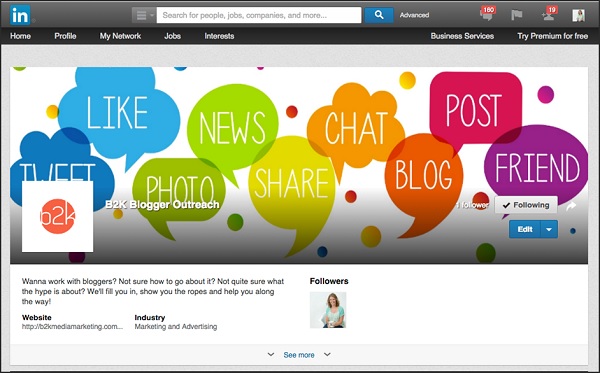
View the stats
The new LinkedIn Publisher stats offer amazing insight into not only how many people are viewing each post, but the lifespan of each post, reader demographics, and the people who engage with your posts.
To see your stats, go to the Who’s Viewed Your Posts tab, which is located under Profile in the main navigation under Who’s Viewed Your Profile. Click on any post to see a graph that shows the number of views in the last 7 days, 15 days, 30 days, 6 months or 1 year.
This gives you incredible perspective to see the shelf life of each post. Review these numbers, as well as the elements of the posts themselves, to see patterns that will tell you what topics, format, and length your readers are most interested in.
Digital Marketing - Youtube
YouTube is no longer a new platform; it’s over ten years old! However, it is seeing tremendous growth. If it isn’t already a part of your online marketing strategy, it needs to be. But what types of YouTube videos should you be making? The key is to find the place where, what your brand stands for and what your audience cares about intersect.

Creating the relevant content is step one, but optimizing it on YouTube is what gets that content seen by those that matter to your brand.
Common Video Themes
Not sure what type of content will resonate with your audience? Here are some commonly employed video themes that are used by businesses and brands −
-
Tutorials − Show your viewers how to perform a task or demonstrate how to use your product.
-
Customer testimonials − Interview a satisfied customer, or share a usergenerated testimonial on your YouTube channel.
-
Behind-the-scenes videos − Take your viewers on a tour of your office or workspace, or introduce them to your staff or co-workers.
-
Tips and tricks − Share useful insights that will help your prospects.
-
Live presentations − Speaking at a conference or tradeshow? Record and share it with your YouTube viewers.
-
Product launches − Share the release of new products with your YouTube viewers.
-
Statistics − To establish yourself as an expert in your field, share industry-related statistics, data, and research via a simple slideshow-like video.
-
FAQs − Compile a list of frequently asked questions and respond to them via video.
Optimize Your Videos
Next, you’ll need to optimize your videos for on-site and Google search. Utilizing relevant keywords in your title, tags, and description can help the users find your videos for related searches.
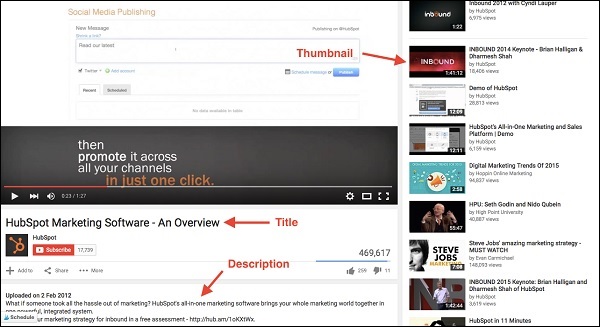
Google recommends using your keywords first, and branding second. Use seasons and episodes if relevant. Tags are your keywords. Put the most important ones first. Include a call to action in your description and be sure to enable closed captioning (loaded with those keywords).
When viewers are scrolling through search results, thumbnails can have the biggest impact on clicks. Make sure you use captivating, colorful, high-contrast images that work well both in small and large formats. The optimal size for your thumbnail image is 1280 x 720 pixels.
Digital Marketing - Google Adwords
Google AdWords is a marketplace where companies pay to have their website ranked right with the top organic search results, based on keywords.
The basic gist is, you select to promote your brand based on keywords. A keyword is a word or phrase the user searches for, who then sees your ad. Your ads will only show up for the keywords you pick.
Google counts the clicks on your ads and charges you for each click. They also count impressions, which is simply the number that tells you how often your ad has already been shown when the users searched for that keyword.
If you divide clicks by impressions, you get the click-through-rate or CTR. This is the percentage of users who land on your advertised page, because they clicked on your ad.
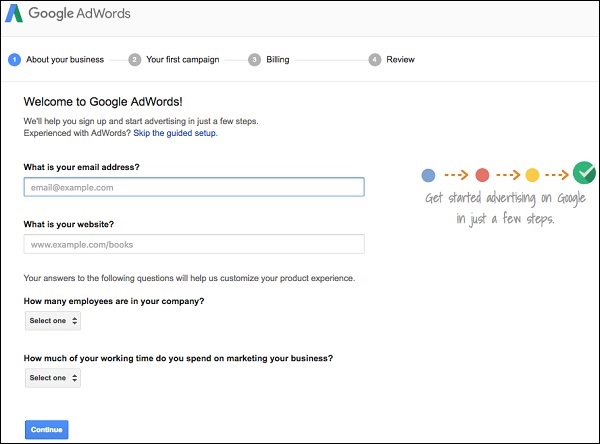
Consider Google AdWords to be an auction house. You set a budget and a bid. The bid sets how much you are willing to pay per click. If your maximum bid is $2, Google will only show your ad to people, if other aren’t bidding more on average.
Google doesn’t just want to show people the ads by the highest bidder – they could still be horrible ads. They care about their users so much that they’d rather show them a more relevant and better ad by someone who pays less.
Therefore − Quality ads + good bid = win!
Create a Google AdWords Account
To create a Google AdWords account, visit − www.adwords.google.com/. From there you’ll create your account, and set up your first campaign. Here are the steps −
Step 1
Select your campaign type and name.
Step 2
Choose the geographic location where you’d like ads to show.
Step 3
Choose your “bid strategy,” and set your daily budget. Change the default “Bid strategy” to “I’ll manually set my bids for clicks”. This gives you more control and will help you learn AdWords at a greater level of understanding.
Step 4
Create your first ad group, and write your first ad. More people click on ads when the headline includes the keyword they’re searching on. So use your keywords in your headline when you can.
You’re limited to 25 characters here, so for some search terms, you’ll need to use abbreviations or shorter synonyms. Here’s the short version of your ad template −
- Headline: Up to 25 characters of text
- 2nd line: Up to 35 characters
- 3rd line: Up to 35 characters
- 4th line: Your display URL
Step 5
Insert your keywords into the keyword field in your account. Paste in your keywords. Start with just one set, and add plus signs (+), brackets ([ ]), and quotes (“ “) to see precisely how many searches of each type you’ll get.
Step 6
Set your maximum cost-per-click. Set your maximum price-per-click (called your “default bid”). However, realize this: Every keyword is theoretically a different market, which means that each of your major keywords will need a bid price of its own. Google will let you set individual bids for each keyword later.
Step 7
Enter your billing information and Voila!
Digital Marketing - Google Analytics
Do you have a blog? Do you have a static website? If yes, then you need Google Analytics. This tool can do so many things. Even if you just use it for the most basic of information, you can learn a lot about your website visitors and traffic.
A quick glimpse at Google Analytics can tell you −
-
How many people visit the website?
-
Where do the visitors live?
-
Is there a need for a mobile-friendly website?
-
Which other websites send traffic to the website?
-
Which marketing tactics drive the most traffic to the website?
-
Which pages on the website are the most popular?
-
How many visitors got converted into leads or customers?
-
How to improve the website's speed?
-
Which blog content the visitors like the most?
-
Which place do the converting visitors belong to and what did they visit on the website?
Let us now understand in detail how you can make use Google Analytics.
Create a Google Analytics Account
First, you need to have a Google Analytics account. If you have a primary Google account that you use for other services like Gmail, Google Drive, Google Calendar, Google+, or YouTube, then you should set up your Google Analytics using that Google account. Otherwise, create a new one.
-
Once you have a Google account, you can go to Google Analytics by clicking the Sign into Google Analytics button.
-
After you click the Sign Up button, you will need to fill out information for your website. You can have up to 100 Google Analytics accounts under one Google account.
-
Once you’ve filled in the properties for your website, click the “Get Tracking ID” button. Agree to the terms and conditions and you will get a Google Analytics code. This must be installed on every page on your website. The installation will depend on what type of website you have.
-
After you install your tracking code on the website, you will want to configure the Goals Setting. Goals will tell Google Analytics when something important has happened on your website.
-
In Google Analytics, click the New Goal button. From there, you will choose the custom option or template options. You can create up to 20 goals on your website. Be sure that the ones you create are highly important to your business. This is the simplest of all conversion tracking in Google Analytics.
-
If you want to add a new Google Analytics account, you can do so by going to your Admin menu, clicking the drop-down under the Account column, and clicking the Create New Account link. Once you've installed Google Analytics on your website(s), set up your goals, and wait about 24 hours for it to start getting data.
How to Use Google Analytics?
Each time you log in to Google Analytics, you will be taken to your Audience Overview report, from where you can access one of more than 50 reports available through Google Analytics.
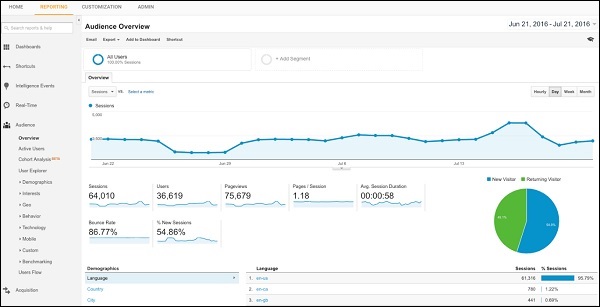
-
In the report at the top-right corner as shown in the above screenshot, you can click on the dates to change the date range of the data you are viewing.
-
You can also check the Compare box to compare your data from one date range (such as this month) to a previous date range (such as the last month) to view your data.
-
Beneath the main metrics, you will see reports that you can switch through to see the top ten languages, countries, cities, browsers, operating systems, service providers, and screen resolutions of the visitors.
Make Optimum Use of Google Analytics
Using the endless tools available through Google Analytics, you can view various details. We have given here a few examples −
Audience - Demographic – Age
You can use Google Analytics to find demographic details of the visitors to your site.
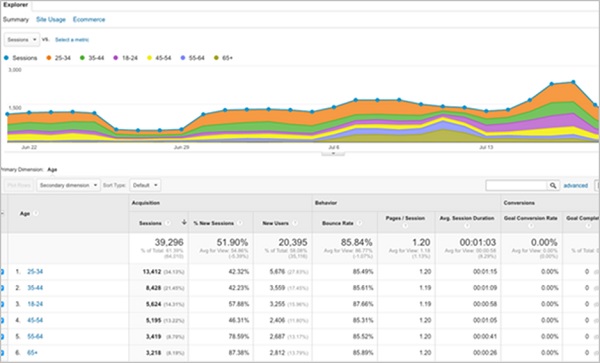
Audience - Geo – Location
You can find out where the traffic is coming from. It can either be global or local information.

Acquisition Overview
You can determine which channels your traffic is coming from.
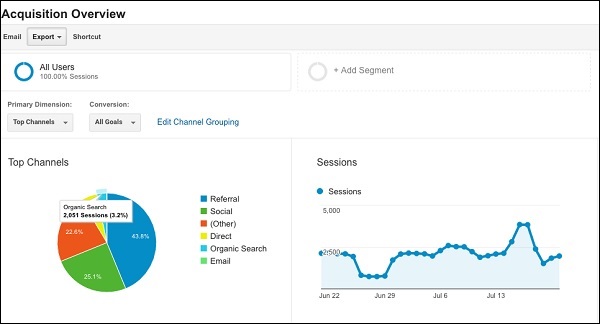
Behavior - Site Content
You can determine which pages on your website are being viewed the most.

Translating Insights into Action
Unfortunately, many firms find their digital marketing analytics programs fail to translate analytics into action. However, most of the times, translating insights into action involves manipulating your data for distinct insights. Some of them include −
-
Looking for relationships among your data. For instance, you might uncover a relationship between top performing posts and specific keywords used or publication timing.
-
Looking at trends rather than data points. Trends often help you identify meaning in your data such as cyclical trends or when a particular data point stands out from others versus simply representing normal fluctuation.
-
Turn data into predictive models. Don’t stop with viewing data as isolated points and basing forecasts on simple linear extrapolations. Predictive models use historical data to determine the relationship among a set of factors and desired outcomes (like KPIs).
-
Predict future KPI performance. Analysts use algorithms to predict future KPI performance. You can even play “what-if” games to determine the impact on the performance of various actions. This helps determine which changes represent the greatest impact on performance.
Don’t forget that data analysis is part Art and part Science. Translating insights into action involves a certain amount of playfulness with the data to discover deeper insights.
 It all started at the beginning of the new year. One man had one dream… A dream of opening a bike shop! In 2021, Alf Henriksen started greenrider.dk – a shop that converts regular bicycles into electric bikes. Hear his success story and how he turned his dream into reality. Duration: 00:01:26 Publisher: onecom You […]
It all started at the beginning of the new year. One man had one dream… A dream of opening a bike shop! In 2021, Alf Henriksen started greenrider.dk – a shop that converts regular bicycles into electric bikes. Hear his success story and how he turned his dream into reality. Duration: 00:01:26 Publisher: onecom You […]  It all started at the beginning of the new year. One man had one dream… A dream of opening a bike shop! In 2021, Alf Henriksen started greenrider.dk – a shop that converts regular bicycles into electric bikes. Hear his success story and how he turned his dream into reality. Duration: 00:01:26 Publisher: onecom You […]
It all started at the beginning of the new year. One man had one dream… A dream of opening a bike shop! In 2021, Alf Henriksen started greenrider.dk – a shop that converts regular bicycles into electric bikes. Hear his success story and how he turned his dream into reality. Duration: 00:01:26 Publisher: onecom You […] 

 See how easy it is to start social selling on Facebook when you connect your IONOS online store to your Facebook Business Page. We’ve made selling on the world’s largest social media platform simple. Just how simple exactly? Here’s how it’s done: From your online store control panel, go to the “Sell on Facebook” page […]
See how easy it is to start social selling on Facebook when you connect your IONOS online store to your Facebook Business Page. We’ve made selling on the world’s largest social media platform simple. Just how simple exactly? Here’s how it’s done: From your online store control panel, go to the “Sell on Facebook” page […]  Want more? Subscribe to 123-reg for regular videos with advice on getting your business online! https://www.youtube.com/subscription_center?add_user=123reg Duration: 00:00:34 Publisher: 123 Reg You can watch this video also at the source.
Want more? Subscribe to 123-reg for regular videos with advice on getting your business online! https://www.youtube.com/subscription_center?add_user=123reg Duration: 00:00:34 Publisher: 123 Reg You can watch this video also at the source.  In this webinar, our friends at Google will teach you how to make the most of your online shop or e-commerce website and sell more online! Learn about how to easily make your one.com website a successful e-commerce business! Learn: – How to attract more customers – How to improve your website experience – How […]
In this webinar, our friends at Google will teach you how to make the most of your online shop or e-commerce website and sell more online! Learn about how to easily make your one.com website a successful e-commerce business! Learn: – How to attract more customers – How to improve your website experience – How […]